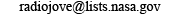The newsletter of the Radio JOVE Project
The newsletter of the Radio JOVE Project"Solar and Planetary Radio Astronomy for Schools"

 The newsletter of the Radio JOVE Project
The newsletter of the Radio JOVE Project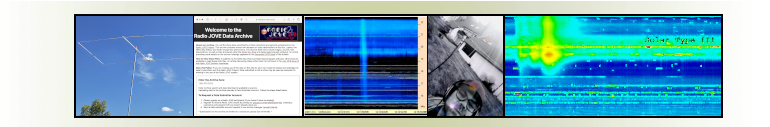
[Editor's Note: We are featuring two observers who have recently begun using the Radio JOVE 2.0 system. Our first article is from Salvador Aguirre from Mexico and our second is from Markus Paul from Germany.]
My interests in radio astronomy include not only Radio JOVE but also studying SIDs (sudden ionospheric disturbances) and radio meteor scatter. I am also involved in asteroid occultation studies and variable star monitoring with the AAVSO (American Association of Variable Star Observers). Asteroid 12789 Salvadoraguirre was discovered in 1995 Oct. 14 by C. W. Hergenrother at Kitt Peak. The attribution states: Salvador Aguirre (b. 1952) is an avid amateur astronomer from Hermosillo, Mexico. He has conducted many observations of variable stars, asteroid occultations, meteors and comets. He has also helped popularize and coordinate amateur astronomical research within Mexico. For more information see https://drsaguirremexico.blogspot.com which is in Spanish but includes a Google Translate button in the sidebar.
In May 2022, the Radio Observatory (named PIKIS) for Observations
of the Sun and Jupiter began operations. It is located in Mexico
(29.10 N, 110.96 W) and uses the
Radio JOVE 2.0 System. My antenna equipment consists of a 15 meter
Moxon Antenna (model MFJ-1895) since I don't have space to install the
suggested Dual Dipole antenna. The antenna is connected to the
receiver via RG58 coaxial cable. For the receiver I am using the RSP1A
along with software consisting of: Radio-Sky Spectrograph,
Radio-Jupiter Pro 3, Radio-SkyPipe II, and SDRPlay2RSS. The results
have been successful.
Figure #1 shows a Solar Flare type III detection and Figure #2 shows a
Jupiter Io-A event. Figure #3 is a photograph of the Moxon antenna.
Special thanks to all the observers of the
radio-jove@groups.io group for your valuable time and help.
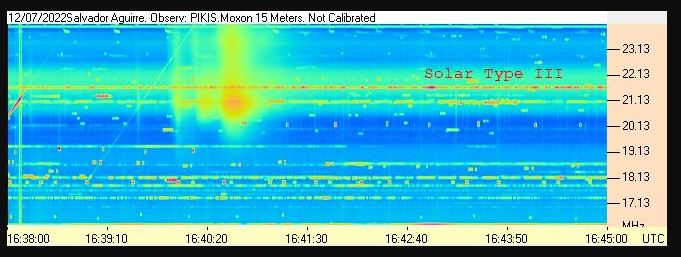
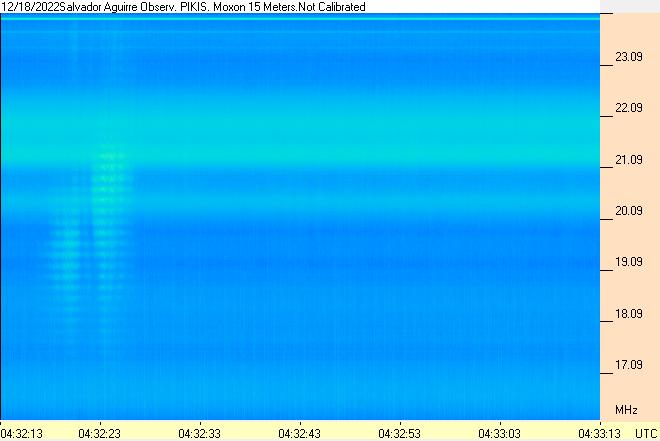


My name is Markus Paul, 46 years old and a passionate part-time astronomer at the Hector Academy in Germany. I have been dealing with astronomy for 18 years studying the basics, our planets, telescopes, meteorology, meteorite search and meteorite microscopy. My focus is on spectroscopy and of course radio astronomy. I had my first experience in radio astronomy with the construction of a simple radio telescope for the Sun with a satellite finder for television. In 2016 I did a youth research project with elementary school students. We built the telescope together and found that our sun is audible in radio waves. We took part in the regional competition in Freiburg im Breisgau.
Then I tried to detect our Milky Way with a satellite dish with a bi-quad antenna tuned to 1420 MHz. If I pointed the radio telescope towards the Milky Way, the background level rose. I was curious whether I plotted the Milky Way or not. I also attempted meteor scatter observations with an antenna on the 6-meter band, and recorded some "pings" at the time of the Geminids and Perseids. So, I was able to "hear" shooting stars.
I built a dual dipole antenna tuned to 20.1 Mhz according to the instructions from the Radio JOVE website. That was exciting, and it is such a big antenna! With a meter stick, pliers, and some tools, I spent many hours tinkering with this antenna. That was 8 years ago, and I still had too little experience. From time to time I went outside with a Funcube dongle, set up the antenna and started measuring and listening, but without success (or too little experience). What do Jupiter radio emissions look like? On what bandwidth? I had many more questions.
In 2022 I learned that measuring with a Funcube dongle was not the right choice. What is new in the amateur sector is affordable receivers like the SDRPlay. I bought the SDR duo and contacted Dr. Higgins (Radio JOVE specialist) and with many contacts and emails I now have a better understanding of operating the Radio JOVE system. Using the program SDRConsole and SSD I learned a lot about the characteristic signals of Jupiter.
My equipment is now a Radio JOVE dual dipole antenna (20.1 MHz), a SDRDuo receiver, SDRConsole, SSD with the linking program SDRc2RSS. I set up my antenna in the garden and the coax cable from the antenna runs from the antenna over the balcony to our study and the computer. I made many recordings with the antenna after work - without success... but suddenly a loud signal - I thought the computer was crazy, everything in the waterfall diagram was white, red and yellow! what is that? I looked excitedly in the radio-jove groups.io forum to see if other users had also received a signal...and lo and behold...I got my first solar burst! Totally good! I was really happy about it.
My next step is to hear and record Jupiter. My goal is to record Jupiter and print the recording on a sign and attach it to my self-designed astronomy trail in Germany, https://astronomischer-lehrpfad-bausenhagen.jimdosite.com/
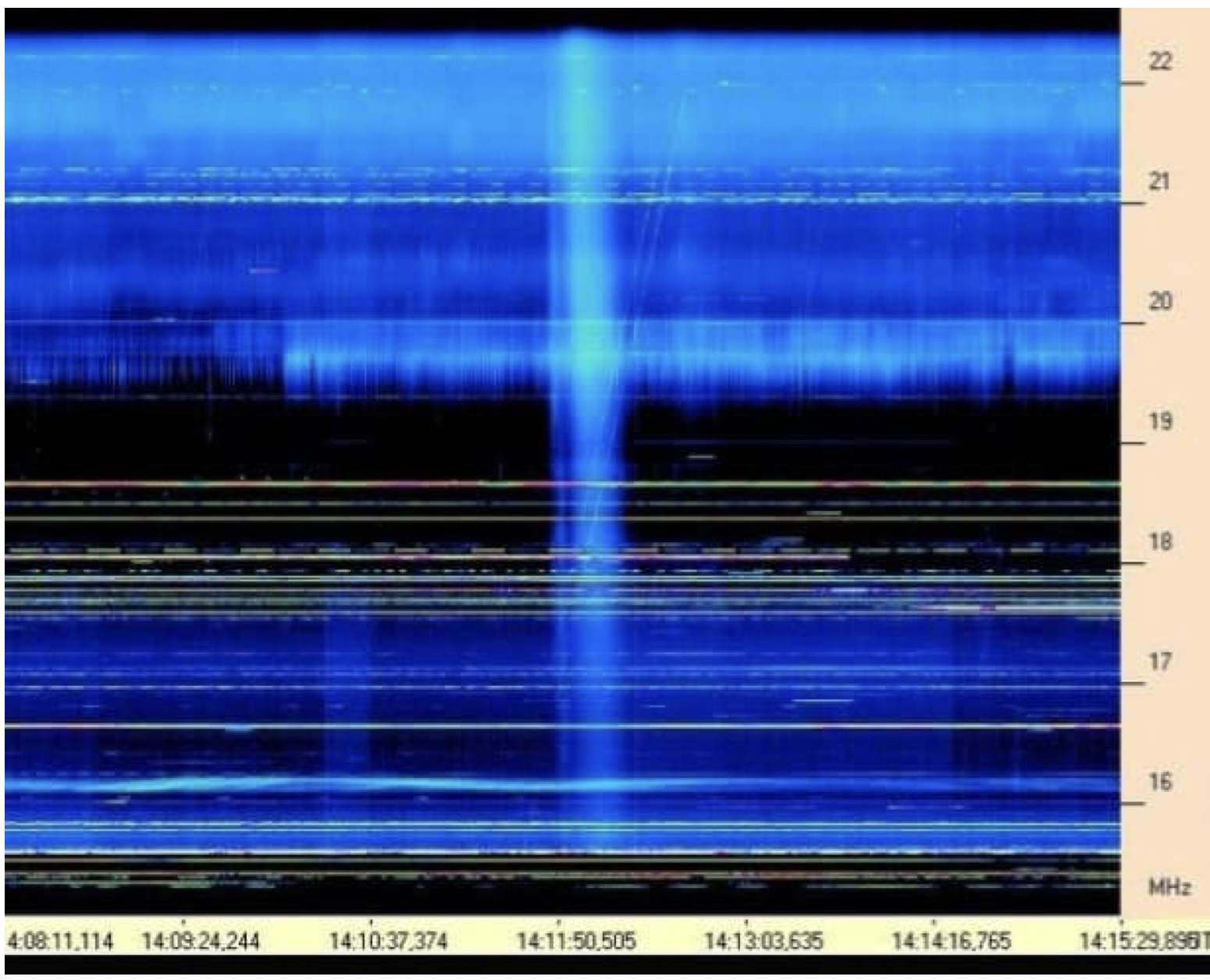
Installing your new Radio JOVE RSP1A software-defined radio on your computer is easy by following the instructions provided with the kit. For unknown reasons, one may run into a problem getting the SDRplay2RSS pop-up window in the Radio Sky Spectrograph (RSS) software to properly connect to the RSP1A receiver and refuse to turn the integrate button yellow. The “integrate” button must turn yellow to work with RSS. An error message “ArgumentException” may also pop up on your screen. Possible sources of these errors are antivirus programs, computer and hardware anomalies, operating system versions, software issues, and many other possibilities. So what can a person do to fix this error? The following procedure outlines steps that have proven effective in resolving these errors.
First, remove your current SDRuno version from your computer. Click on your windows START button, select Settings (the gear icon), type in “remove” in the top search window, select add or remove programs, scroll down to “SDRplay SDRuno,” and click on it and select “Uninstall.” Next, install SDRuno version 1.33 by clicking on this URL. https://tinyurl.com/SDRunoVer133. Allow that app to make changes to your computer and install SDRuno Ver1.33. Next, reboot your computer, open RSS, and set up all SDRplay2RSS settings exactly as shown in the image below. The SDRPlay2RSS settings in the image below are slightly different than those in the original instructions to improve the Noise Figure while maintaining the same dynamic range. (Note: Because of file conflicts, do not run SDRuno at the same time you run RSS and SDRplay2RSS. SDRuno is an excellent program that can be run independently to do many other things with your SDRplay receiver.)
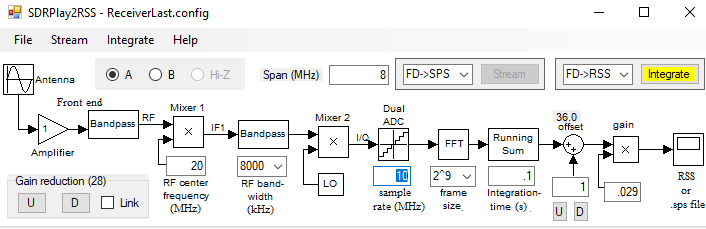
Start RSS and see the spectrograph painting from right to left. Set RSS Color Offset to to 0 and increase it as needed until the background is dark blue. Set RSS Color Gain to 1 and increase as needed so signals are yellow, red, or white, and your daytime spectrograph looks similar to the typical one shown below.
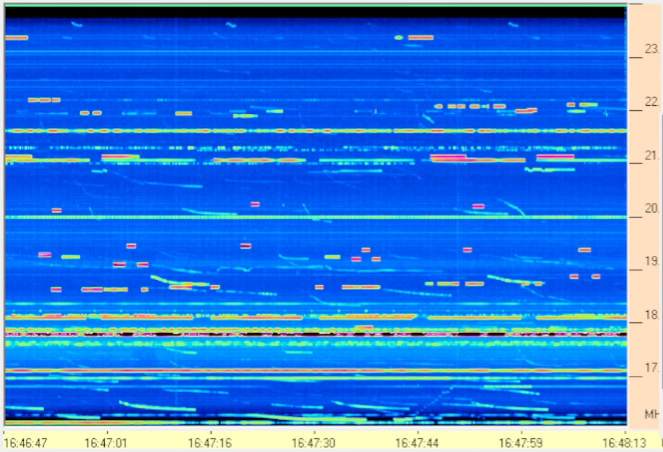
This procedure should eliminate the “ArgumentException” error, allow your RSP1A receiver to connect to RSS, turn the integrate button yellow and allow RSS to run after pressing its START button and produce a typical daytime spectrum as shown above. If you need more help, ask questions on the Radio JOVE groups.io email distribution list.
Download the latest RSS software, currently version 2.9.65
(December 2022)
On Line Spectrograph Software (hawaii.edu)
Congratulations! You've set up your Radio JOVE system successfully and collected data. Now what? Well, there are several things you can do and this article will point out a few.
Hunting down RFI seems to be a never ending battle. In the past we warned you about some LED bulbs as well as indoor grow lights and pointed readers to a Rogue's Gallery of RFI sources. The Radio JOVE community has helped identify one more culprit: failed power adapters. Thomas Ashcraft asked the Radio JOVE community to help identify a form of RFI that was swamping his radio observations (see Figure 1). After much persistence he finally found that one of his power adapters, a 12 volt Jameco adapter, had failed and began generating broadband RFI, this is one more item to check as you make your own observations.
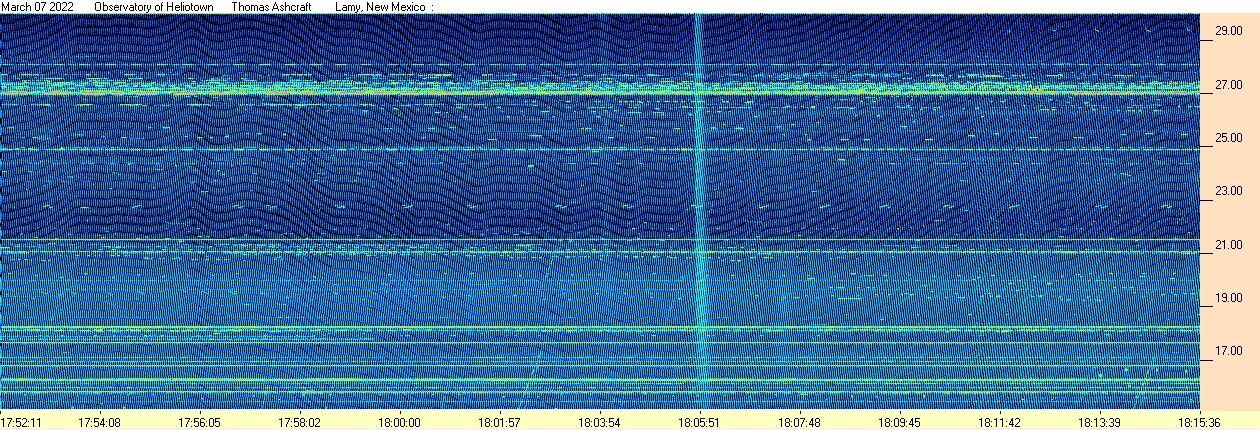
The Radio JOVE archive is once again ready to accept your data submissions. Several of our Radio JOVE participants have been adding their Jupiter and Solar radio observations to the archive and you can too. The archive has a new interface to enable you to search through over 20 years of Radio JOVE data. Visit: https://radiojove.net/archive.html to get started.
To request a data submitter account the process is quite simple:
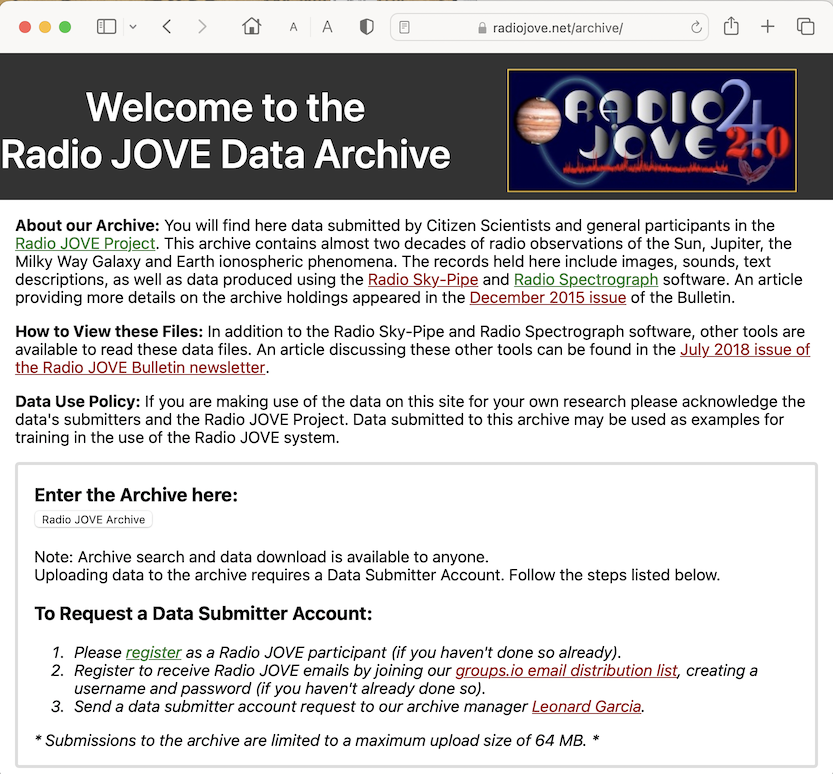
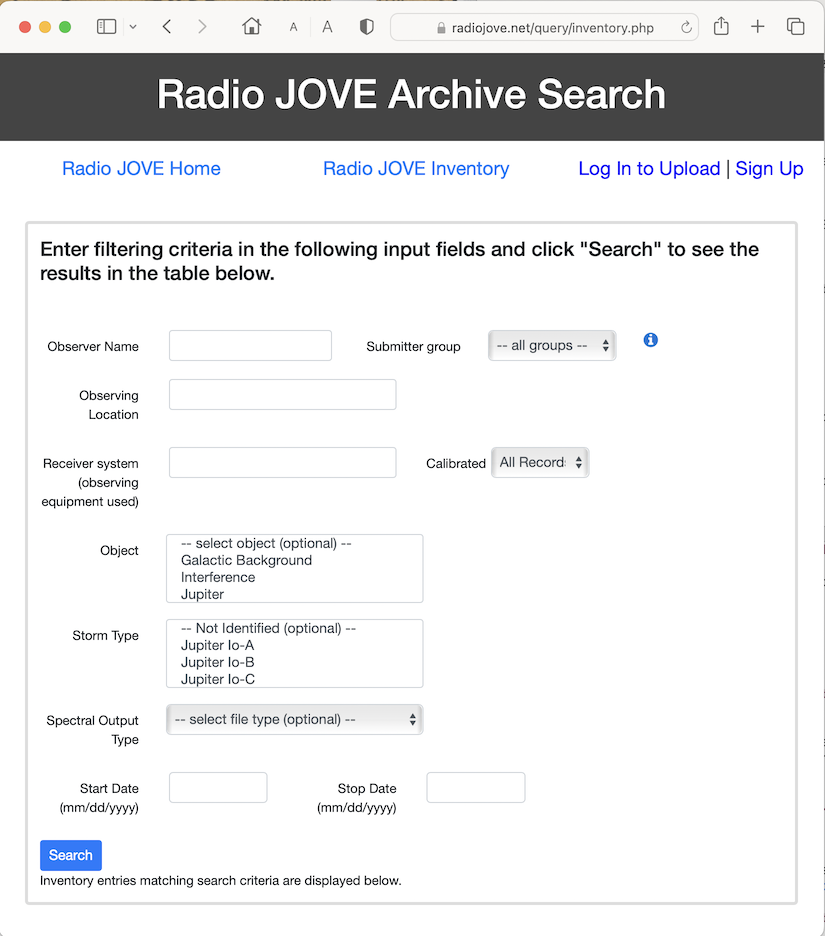


The JOVE Bulletin is published twice a year. It is a free service of the Radio JOVE Project. We hope you will find it of value. Back issues are available on the Radio JOVE Project Web site, http://radiojove.gsfc.nasa.gov/
For assistance or information send inquiries to:
or